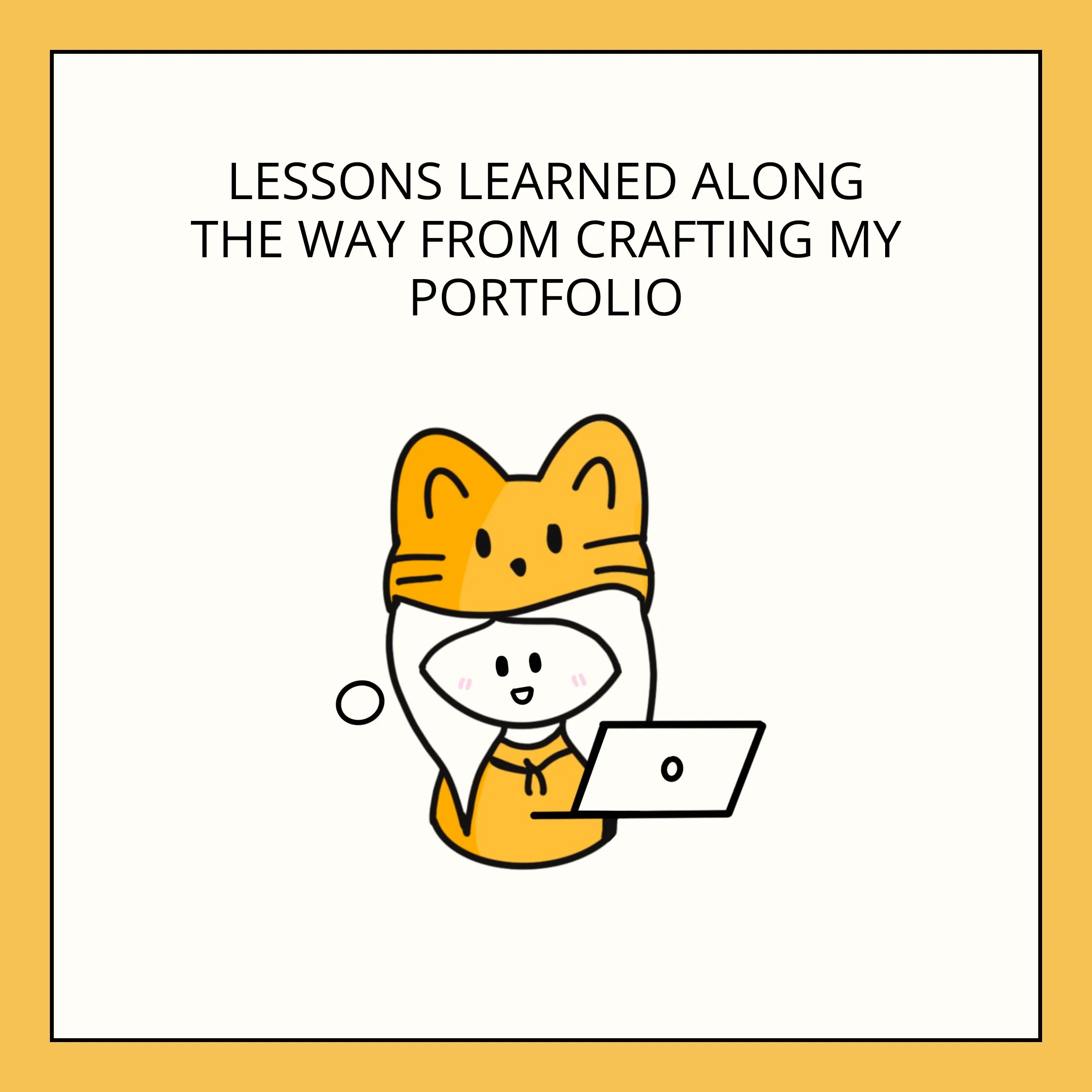Procreate Review
Image by helloimnik
I have been using Procreate for a few years now. I have been using it for most of my digital illustrations. Now, I no longer need to use pencils, papers and other drawing materials to draw now. This app has helped to improve overall workflow. I will elaborate more on this later.
Image by helloimnik
What is Procreate?
Procreate is ta digital illustration app. It is only available on the iPad. The app provides brushes, layer system and other functions that you can find on Adobe software as well. It works best on an iPad with an Apple Pencil. You can use other stylus too. You can easily create simple to complex illustration or use it to take notes on Procreate
Why use Procreate?
You can draw, do typography or even use it as a colouring book. You can easily create a brand new artwork on it. Procreate became pretty popular among many artists over the years and I have seen a lot of wonderful illustrations made with it.
Here are some of the pet portraits that I drew using Procreate.
Pros of Procreate
1. Time-Lapse Recording
You do not need to download additional apps to do screen recording. The best part, you do not need to learn how to edit the video too. You can simply download the video once you finished your art piece, and watch the time-lapse recording. Personally, I like to showcase to use this function when I want to show off the process.
2. Format
Procreate allow you to customise blank canvas with the specific specifications. You can set the DPI, colour profile (RGB vs CMYK). This is very helpful for designers or illustrators who are working on prints.
On top of that, Procreate allows you to export your work in PSD, TIFF, PNG, PDF, JPEG and other formats. This is extremely useful when you need to continue to work on the file using Adobe software.
3. Brushes
There are more than 150 brushes available. Most importantly, you can create and/or download brushes, just like in Photoshop.
4. Workflow
Procreate can help to improve your workflow. You no longer need to sketch on paper, scanned the sketches and edit via a computer. Most of the times, you can simply complete the full illustration on Procreate now. If you are a Wacom user, you would find that you can have better control drawing on the iPad. You can zoom in and out of the screen on the iPad and the best part; there is no lag time.
Cons of Procreate
1. Tips and Tricks
There are a lot of hidden tips and tricks that can help to make your work faster and more fun. However, you would need to do your own research. There are plenty of such resources available on YouTube. Even until today, I am learning new tricks.
2. Availability
The app is only available on the iPad. Sadly, it's not available on Android devices.
Is it easy to use Procreate?
Yes, it is! It's easy to use Procreate even when you first started out as a beginner. You can simply just use the brush and draw on a blank canvas. Then, you can slowly progress and learn the tips and tricks.
Will I recommend this app?
Yes, this is by far one of my favourite iPad apps. I used it regularly to create all my drawings. I would recommend this to creatives who already own an iPad and Apple Pencil. The cost of the app is SGD14.98. So, if you have extra money to spare and would love to draw or even explore the app, you can always check out Procreate.
Price of Procreate as of Feb 2021.
In conclusion, Procreate is one of the best drawing apps due to its incredible illustration capabilities. I would really highly recommend this to designers to get this app. It's because it does help to improve the overall workflow and illustration process.
x, Esther
Share this post!