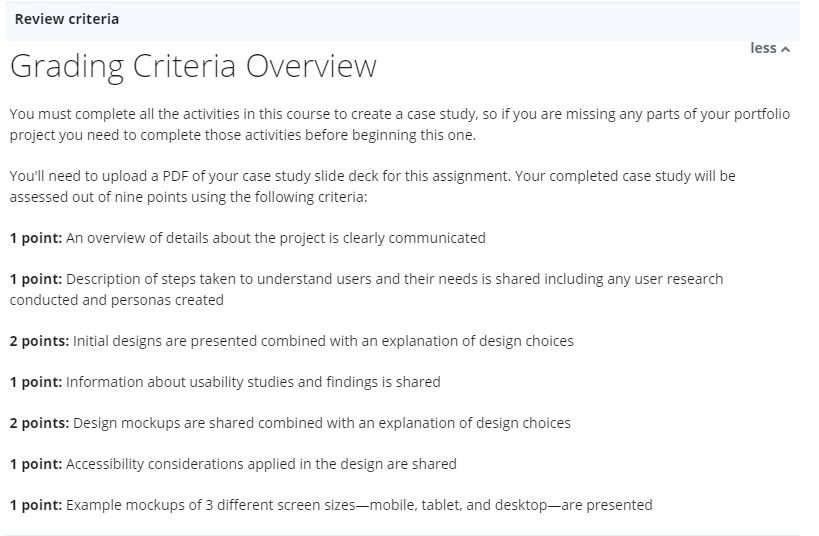Google UX Design Certificate - Review
Image credit: Kelly Sikkema
As you might be aware, I am currently enrolled in the Google UX Design Certificate. I am at my last lap now. I thought it was about time for me to write a review.
1. Introduction
Just for context, I would refer to the “Google UX Design Certificate” as an online programme. The programme consists of seven different courses. You can study at your own pace.
The course is conducted by Google’s employees. They are great speakers. At the beginning of each course, the instructor will provide an overview. The instructors explained the content very well. It is easy to follow through.
Each course consists of tutorials, tests and assignments. There are deadlines set for the individual coursework. Nonetheless, you can always delay if you can’t meet the deadline.
2. Once you have signed up for the programme...
You would be given a one-week free trial. You are highly recommended to complete the first course within the free trial period, then gauge for yourself if you want to continue studying.
Overview of the Seven Courses
Here’s a short overview summary and review of the seven courses.
Course 1: Foundations
Course 1 will provide the foundations of the entire course. It provides an overview of what you can expect during the programme. Course 1 is easy to breeze through. There are no peer-graded assignments in this course. Try to complete the whole of Course 1 within the one-week free trial. Then, decide if you wish to continue with the remaining portion of the programme.
Course 2 to 6: Learn the design process, usage of software and creating your portfolio
During these stages, you learn to use Figma and Adobe XD to design mobile apps and responsive websites. You would have completed two case studies by the end of the sixth course.
It is easy to breeze through Course 6 if you are well-versed with the design process. There isn’t a need to go through the refresher courses. Hence, you could simply use the time and focus on the assignments. There are test and peer-graded assignments from Course 2 onwards.
Course 7: Design your Third case study and Career Tips
You have reached the last lap of the programme. You have to complete your final case study, build your portfolio and search for new potential jobs. The course provides tips for freelancers too.
You will receive the programme certificate once you complete all the courses. I prefer that the certificate is issued once Course 6 is completed and keep Course 7 as an optional course. I felt that the refreshers were slightly unnecessary in Courses 6 and 7. The refreshers might benefit a minority of the users who do not enrol in the full programme.
Tests and Assignments
The tests consist of multiple-choice questions. The passing grade is 80%. If you fail, you simply just need to re-do the test. You could move forward and watch the tutorials even if you failed the test. You can always come back later to complete the tests.
I prefer to do the assignments more, as you can gain hands-on experience on how to use the software and do some research. Most of the homework is pretty time-consuming.
Designing takes time!
The assignments will be graded by your peers. In other words, you have to grade other learners' submissions too. There is a rubric for each assignment. Here's a tip - read the marking requirement, follow the steps, and you will be able to pass your assignments with flying colours.
Here is an example of the grading rubric.
However, I would advise you to take the rubrics with a pinch of salt. There are pros and cons to peer evaluation.
Pros
It’s quick. You will get the result within 24 hours.
You can study other people’s designs and learn from them.
Some learners will provide constructive feedback for your project. It happened to me less than 10% of the time.
You will get an excellent grade most of the time.
Cons
If the learner does not understand the concept, they might penalise you and not award the point.
You will hardly receive any feedback.
So far, I have hardly gained any new insights from other users on this platform.
In this programme, you would learn to use Figma and Adobe XD. Just for context, I would use “software” to describe Figma and Adobe XD. You will only be exposed to the basics. In other words, you will need to rely on YouTube or other sources too. I did spend hours watching YouTube tutorials. The priority of the programme is not about the usage of the software. So, you would need to practice due diligence to learn to use the software.
3. Conclusion
Overall I feel great that I am learning a new set of skills. It’s a relatively shallow learning curve compared to the days when I was in university. You would be spending a lot of time designing, researching and watching more tutorials. The programme is easy, but there is still a lot more that I need to learn even upon completing the programme. I doubt I have mastered the usage of Figma and Adobe XD too. This programme opens a door for you into the UX industry. You need to continue to work hard to brush up your skillset to showcase yourself.
The downside of this programme is the cookie-cutter strategy. The programme is easy for everyone to learn and follow. Google provides you with a lot of templates. You simply have to apply the template to all your projects. You see this on the internet too. You may feel confident that you are doing the same thing as the rest. As for me, I feel lost instead. I felt like I was repeating what others had done. My gut feeling tells me that “something was wrong”. I decided that I needed a mentor to speak to. I don’t know anyone in this industry! When you need an answer, as cliché as it sounds, just Google! I managed to find a mentor. After speaking to him, I had a clearer picture of the UX design. There is plenty of room for improvement. Hence, I strongly encourage you to find a mentor when you are halfway through the programme. Ask them questions, and see where you want to go from there. It’s better to figure it out early and change gear.
4. Should you take up the Google UX Design Certificate?
If you prefer to study on your own time and target, you can enrol in this programme. You don't have to quit your job and opt for a full-time study.
However, you are learning alone, which can be a con. You have no one to discuss ideas with. You cannot role play with others to practice asking questions, researching and thinking aloud. Nonetheless, you can take the Google UX Design Certificate to have a good foundation and participate in Bootcamp in the future.
Nonetheless, I don’t regret taking this course because I gained a new skill. I got to learn to use Figma and Adobe Software too.
x, Esther
Liked the post? Take a second to buy me a coffee.