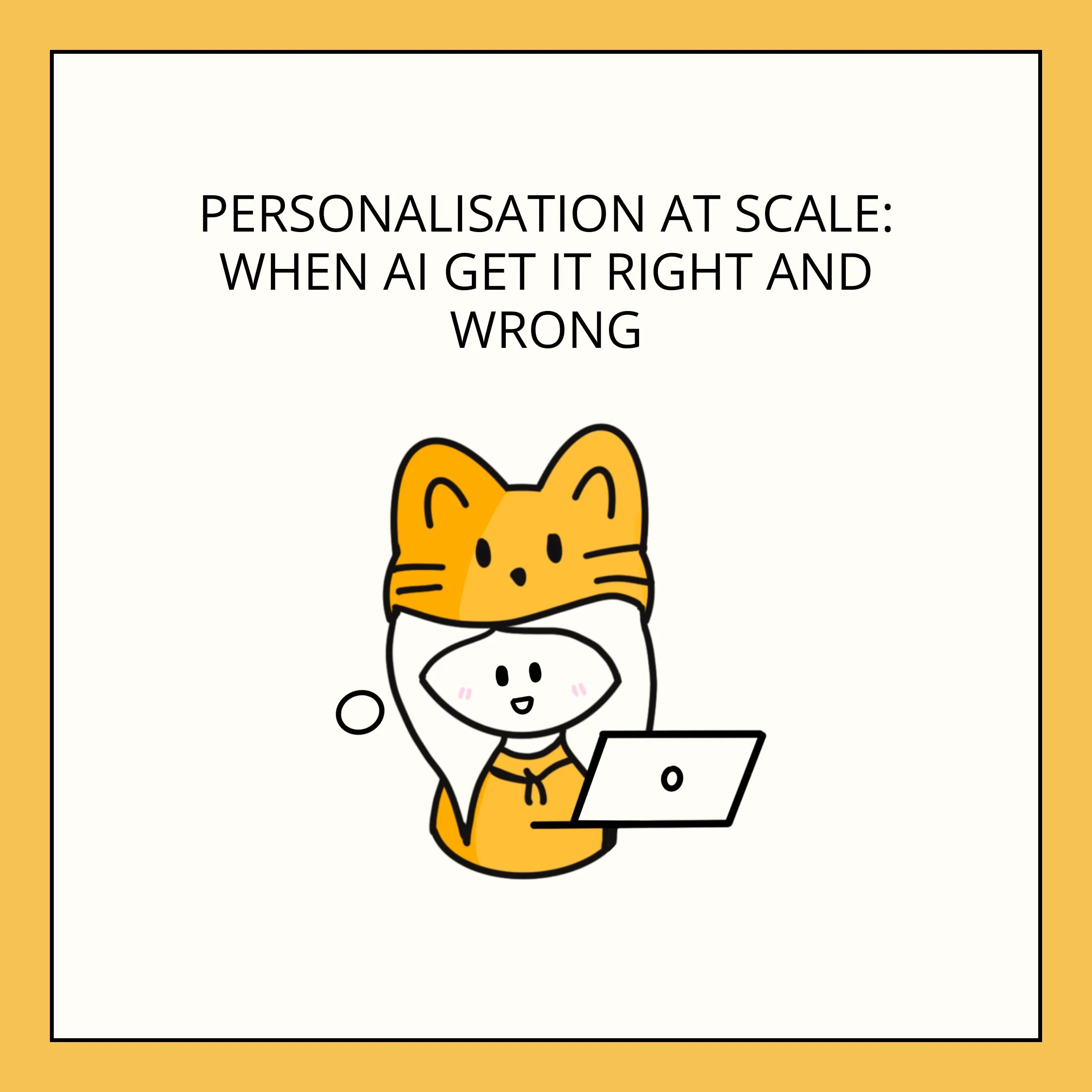Coding and SEO: Why Marketers Should Care About HTML
Enrolling in a coding boot camp has been one of the most eye-opening experiences for me as a marketer. It gave me a clearer understanding of how websites are built—and more importantly, how coding connects directly to search engine optimisation (SEO).
If you’re creating and publishing content on websites or social media, you naturally want people to find it. That’s where SEO comes in. A key part of SEO lies in how your content is structured using HTML (HyperText Markup Language).
HTML tags help search engines better understand your content. For example, <img> is a tag used to display an image, but it can also include an alt attribute that tells search engines what the image is about.
In this post, let’s explore some essential HTML tags that every marketer should know—and that developers can easily implement to support SEO.
1. Title
The title tag is crucial for SEO as it specifies the title of a webpage. It appears on the search engine results pages (SERPs) as the clickable headline for a given result and is important for usability, SEO, and social sharing. A well-crafted title tag should include relevant keywords and provide a clear, concise description of the page's content, ideally keeping it under 60 characters to ensure it displays correctly on SERPs.
Example:
<title>Effective Marketing Strategies for 2024</title>
2. Meta Description
The meta description tag provides a summary of a webpage's content. It appears below the title tag on SERPs and can influence click-through rates by providing users with a compelling reason to visit the page. While it doesn't directly impact rankings, a well-written meta description can improve user engagement. Aim for 150-160 characters, including relevant keywords and a clear call to action.
Example:
<meta name="description" content="Discover effective marketing strategies for 2025">
3. Headers
Header tags (H1, H2, H3, etc.) help structure content and make it more readable for both users and search engines. The H1 tag typically represents the main heading of the page and should include the primary keyword or keyphrase. Subsequent headers (H2, H3, etc.) break down the content into sections and sub-sections, making it easier to follow and understand. Proper use of header tags can improve SEO by signalling the hierarchy and relevance of the content.
Example:
<h1>Ultimate Guide to SEO</h1> <h2>Introduction to SEO</h2> <h3>What is SEO?</h3>
4. Image Alt Text
Alt text (alternative text) is used within an image tag to describe the content of the image. It helps search engines understand what the image is about, which can improve image search rankings and overall page SEO. Additionally, alt text improves accessibility for users with visual impairments who rely on screen readers. Include relevant keywords, but keep the description concise and accurate.
Example:
<img src="seo-strategies.jpg" alt="Flow Chart showing effective SEO strategies">
5. List Tags
Using list tags (<ul> for unordered lists (bullet points) and <ol> for ordered lists) helps organise content into easy-to-read bullet points or numbered lists. This improves user experience by making the content more digestible and can also enhance SEO by signalling the importance of the listed items. Search engines often feature list content in snippets, which can improve visibility and click-through rates.
Example of an unordered list:
This is the code:
<ol> <li>Keyword Research</li> <li>Content Creation</li> <li>On-Page SEO</li> <li>Link Building</li> </ol>
This is the result:
- Keyword Research
- Content Creation
- On-Page SEO
- Link Building
By understanding and effectively using these basic HTML tags, you can significantly enhance your SEO efforts, making your content more discoverable and engaging for users.
x, Esther