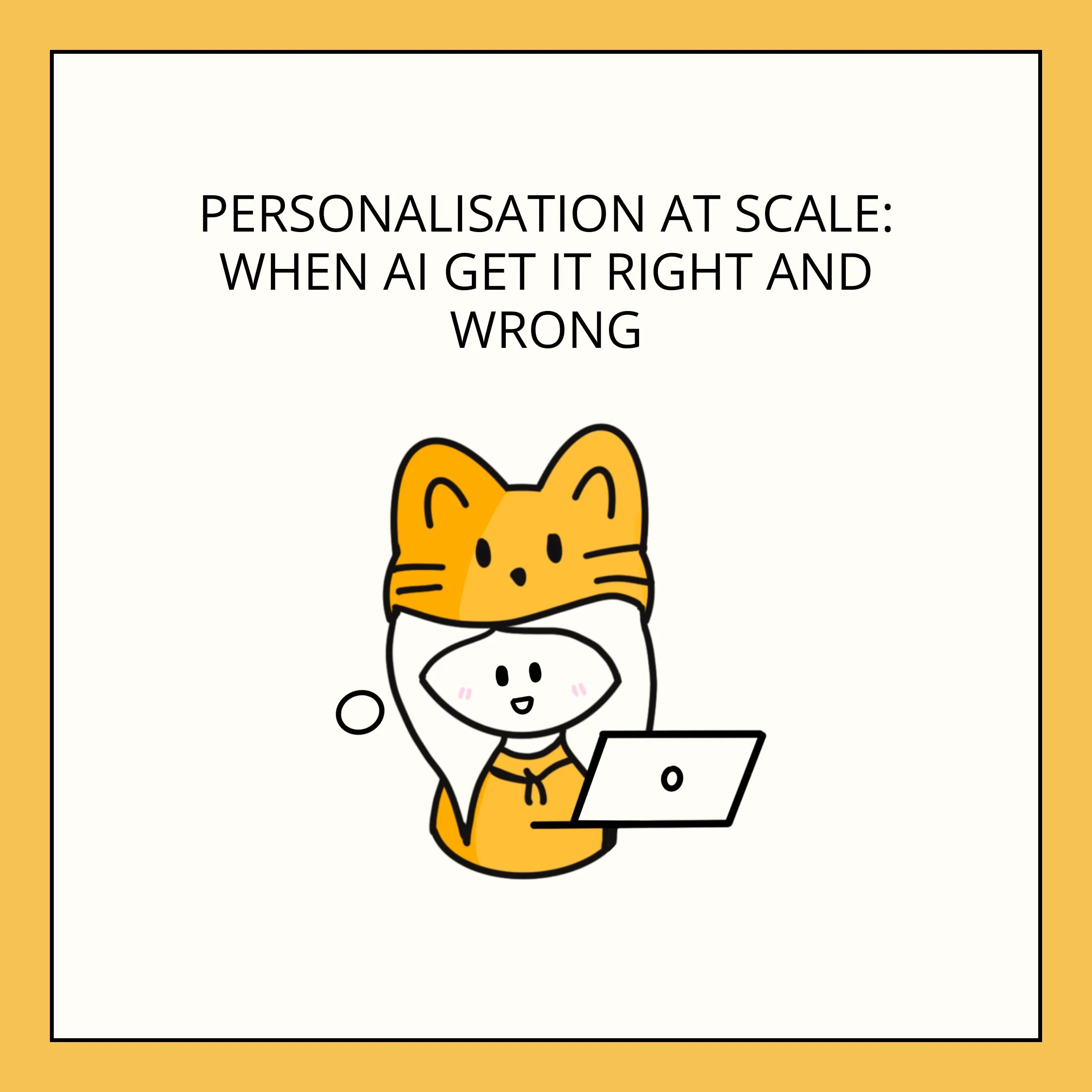From Prompt to Picture: Quick Storyboarding with AI
There was a time when storyboarding meant whiteboards filled with sketches, scripts scribbled on paper, and hours spent debating scenes, angles, and moods.
Back then, every single idea took time. The time also gave space for human rhythm, the laughter during brainstorms, the “a-ha” moment when a frame finally clicked, the messy notes that somehow captured magic.
Now, things look very different.
With AI tools, we can turn a simple prompt into a detailed storyboard in seconds. “A young woman walking through a neon-lit city” — and suddenly, there it is. Scenes, lighting, and emotion, all auto-generated before your coffee even cools.
It’s fast, efficient, and incredibly empowering.
Marketers, designers, and creators can instantly visualise campaigns, test multiple directions, and refine concepts without long lead times.
But there’s a tradeoff.
When ideas come too quickly, we lose the tactile process — the muscle memory of sketching, the intuition that comes from trial and error, the craft of truly seeing a story before it’s rendered. It’s getting harder to nurture those slow, foundational skills that make creative work human.
So here’s the balance:
Use AI to accelerate, not replace. Let it handle the quick drafts, but still take time to sketch by hand, write your own notes, and feel the story in your bones. That blend, where speed from AI meets soul from you, is where the best visual storytelling lives now.
AI can give you a picture in seconds, but it’s your story that gives it meaning.
x, Esther
Here’s a prompt to create a detailed storyboard. But hey, don’t forget to exercise your own creativity too.
“You are a creative director helping me visualise a storyboard for a short [video/ad/comic/animation].
The goal is to communicate [insert message or emotion, e.g. ‘the joy of starting something new’ or ‘how design makes life easier’].
Please create a scene-by-scene storyboard with:
1. Scene Description – describe what’s visually happening in each frame.
2. Camera Angle / Composition – note if it’s a close-up, wide shot, aerial view, etc.
3. Character Actions & Emotion – what are the people (or objects) doing and feeling?
4. Lighting / Mood / Color Palette – describe the atmosphere (e.g. warm sunrise glow, cool futuristic tones).
5. Dialogue or Voiceover (if any) – include short lines or narration to convey the message.
6. Transition or Flow – explain how each scene connects to the next.
The storyboard should be [X number of frames, e.g. 8 scenes long], and the tone should match [brand personality, e.g. “playful yet sincere”].
Target Audience: [insert audience, e.g. startup founders aged 25–40 who appreciate clean design].
Platform: [Instagram Reels / YouTube / Ad campaign / Presentation].
Brand Visual Style: [e.g. minimalist, pastel, bold typography, cozy lighting].
Finally, summarise the storyboard in a one-sentence tagline that captures the campaign’s emotional essence.”