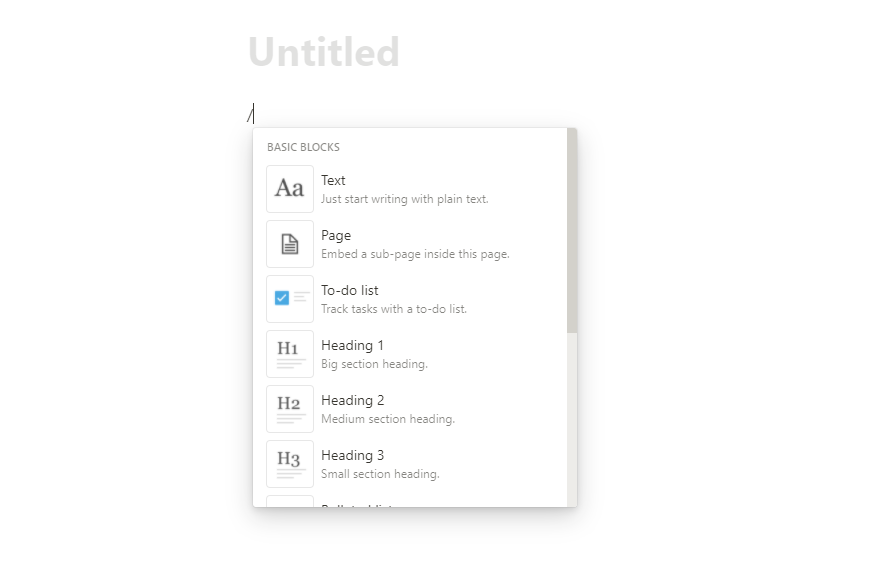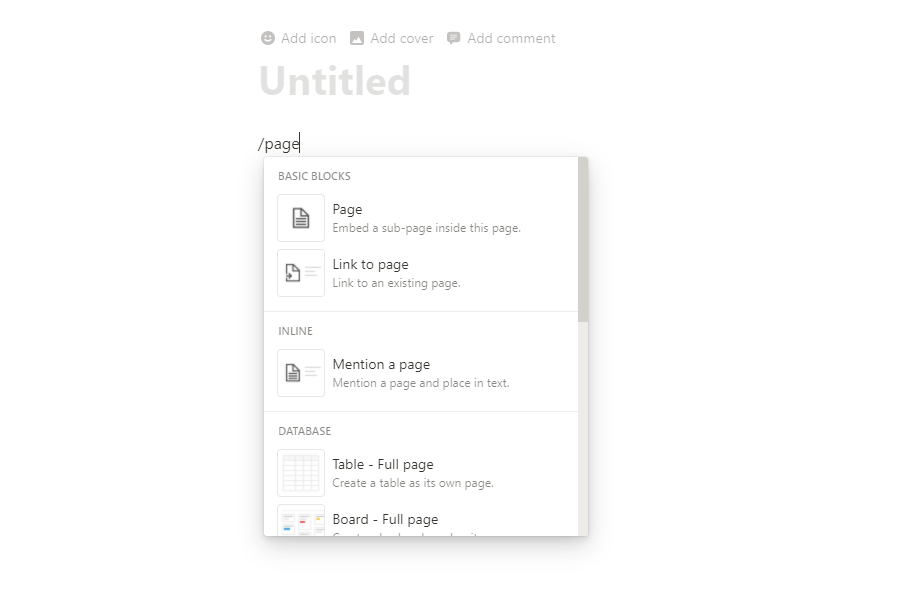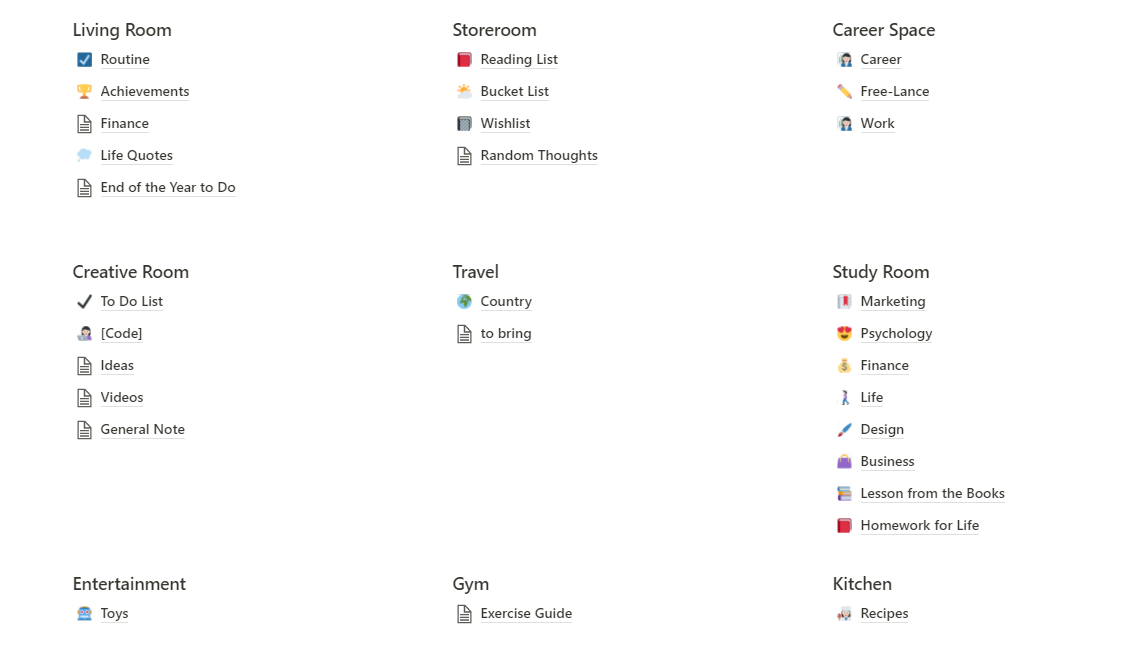How to Build a Second Brain Using Notion
In the previous post, I wrote about "Building a Second Brain". In that post, I chatted about the "what" and "why"
TL;DR - a second brain is a personal knowledge management system using digital notes. You can always refer to it on the go, without overly relying on your poor memory.
Content:
So now, let's discuss the "how".
How do you build a second brain?
There are many digital notebook applications that you can use to organise your thoughts or projects. Some examples are Notion and Evernote. In this post, we will focus on the Notion.
What is Notion?
Notion is an all-in-one workspace that provides calendars, reminders, to-do lists, pages, etc. You can create your own systems using the various components for your personal knowledge system, note taking or even project management. It's like lego; you can easily build a system once you are familiar with it.
Notion is available on Apple, Android and Web. You can easily access your database. Most importantly, it's free for personal use! As always, I love to recommend all the free apps!
Source. Notion.so
Why Notion?
Notion is an all-in-one space, which you can easily add pages to various segment of your notes. Notion has ready-made templates for you to download. Alternatively, you can create your templates. If you are a freelancer, you can use their content calendar to view the deadlines, status and assignees all on a page.
Source: Notion.so (Notion Template Gallery)
Pros of Using Notion
1. Templates
There is a library of ready-made templates available on Notion. You can use an existing template and modify it. Some of their templates are awesome!
2. Flexibility
Notion provides a flexible and visual way to organise your data. There are multiple ways to view your data. You can set up the template to view the calendar by the deadline and even launch date.
3. Shortcut
Type "/" and a block of shortcuts will appear. Honestly, once you get the hand of using this shortcut, it's easy to use Notion. I like this function a lot.
Cons of using Notion
1. Setup time
It takes time to set up the working space. It also takes time to learn all the tricks too. Some users would prefer to use an application with all the perimeters set up right at the get go, rather than learning to customise their own space.
2. Mobile Version vs Web Version
The mobile app is not as intuitive as the desktop version. It's tough to set up the space on your phone. I suggest that you use a blank page to capture ideas or thoughts, then use the web version to organise the data.
3. Offline mode
You have to preload the pages when you have the internet beforehand. Otherwise, your notes would be inaccessible.
How to use Notion? (For Beginners)
1. Create a new Block
To add a new block, type "/" (a forward slash). It will open up your basic blocks. These are your building blocks. From here, you can create a new page and add almost anything to it.
2. Create a new page
To create a new page, enter "/page".
OR
Go to Notion Templates page, choose the one that you like and duplicate.
3. Customise your page
Once a page is created, you can customise the page by adding a calendar, table, or other blocks using the "/" shortcut. Alternatively, feel free to modify the templates.
How I built my second brain using Notion?
I like to visualise my digital space as a personal living space, so I named the segments after the various parts of an apartment.
My Notion Homepage
I often use Notion to create my blog posts. I used a Kanban Board for my blog process. I have a column for my ideas. If I face a creative block, I will pull out one of the ideas and then work from there. I find the Kanban Board very useful for my creative process.
My Creative Room
I also used Notion to keep a to-do list for my work now. I no longer need to buy a physical journal or organiser to keep a record of my to-do list.
Work to-do List
I recently started to use Notion to take down notes too. I am currently using "Ali's Book Notes" template to organise all my data.
As you can see, I use Notion to store data that are not sensitive, such as notes, articles, ideas, reading lists, bucket lists, etc. The reason being, Notion is a digital app. I would not recommend that you store sensitive information such as passwords and personal data on it.
As an individual user, I use Notion to create content, organise and store data. Did it improve my productivity? Maybe... since I just have to log on to this space and work on an idea. The main reason why I like to use Notion is because of the flexibility of the templates. I can see my work in multiple ways.
What is the price plan?
Source: Notion.so (Price Plan as of 28 Feb 2021)
I am using the free plan. At the moment, I don't see a need for me to upgrade yet. I don't need to view the history of my notes.
The main difference between the "Personal" and "Personal Pro" is the capability to view the history. If you are using Notion to create a website, then yes, you would want a copy of the history. Then, it's worth to get a paid account.
For teams and businesses, you can use Notion to track the progress of the tasks. Notion can help with group productivity.
Conclusion
I have a pleasant experience with Notion so far. As a personal user, I would recommend that you give Notion a try if you intent to build a second brain. I would also recommend free-lancers to use Notion to manage your projects too.
Who knows you can have a better view of your work?
x, Esther
Share this post!