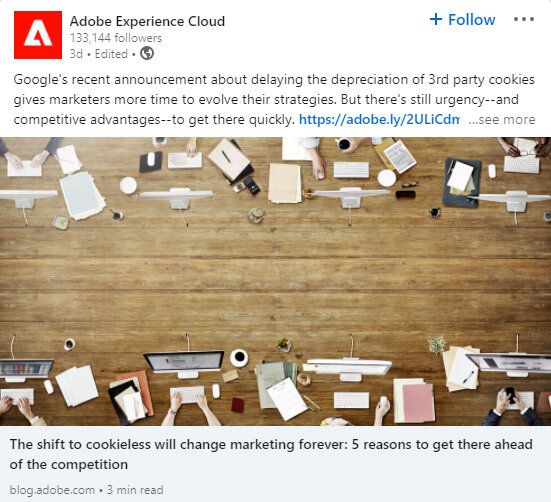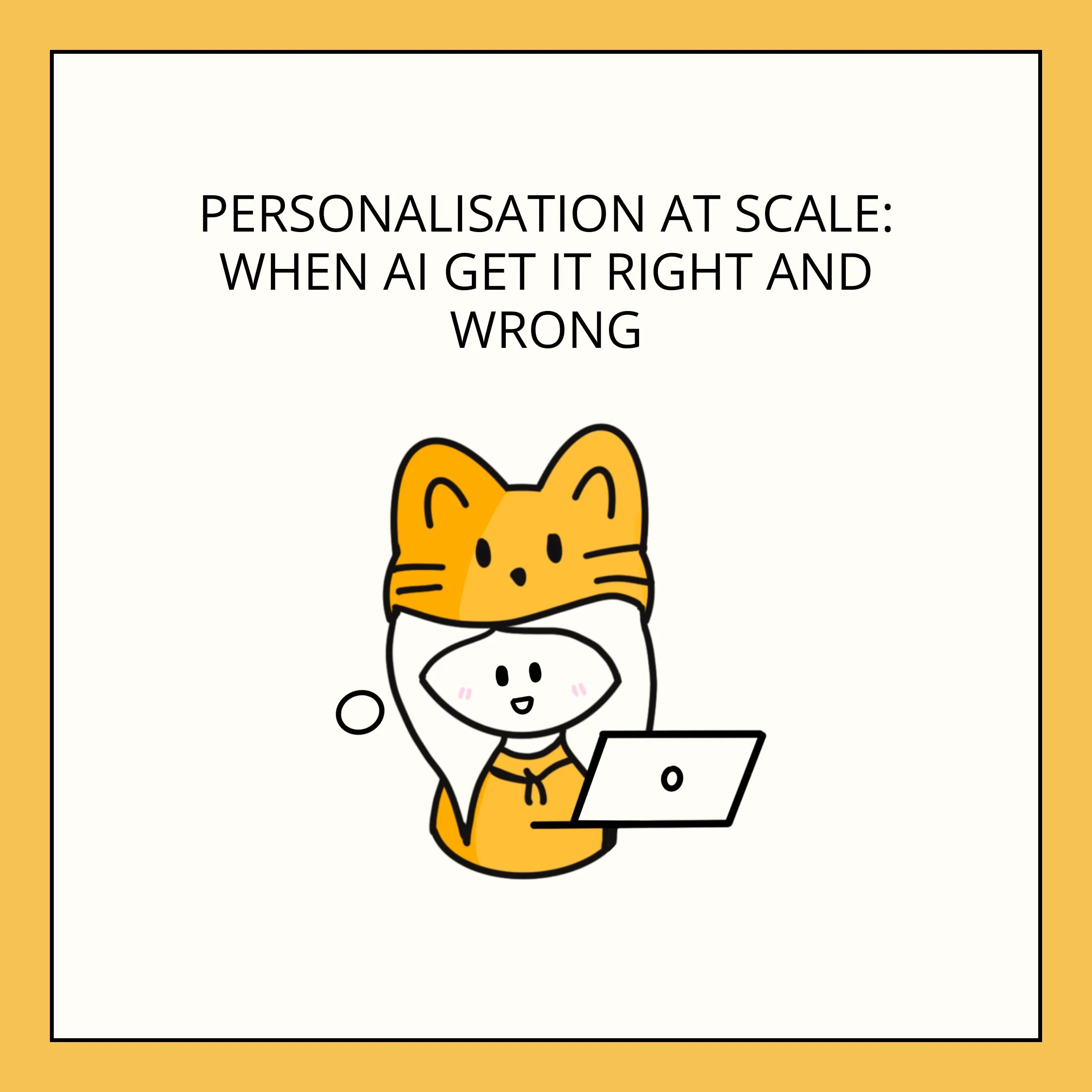Social Media Cards - Why is it important? How to create one?
Credit: @timothyhalesbennett
In the past, I used to share articles on my social media platforms. Some posts could aggregate images, the image may not even be relevant, and some posts didn't even show any image. I wondered what's wrong and decided to do some research. I found out that there is something called the "social media cards".
In this post, we will discuss what social media cards are and the importance of using them. Then, we will look at the creation process.
Content:
Social media cards are also known as "Social Cards" or "Social Previews". It displays the image, title and descriptions on social media platforms when you or someone else share the content. These cards can increase engagement and referrals to your site from the social media platforms. With a social media card, the link would automatically pull up it out every time.
Here are some benefits of using social media cards:
1. Improves visual branding
Social media cards are a crucial part of your branding. Every webpage should have it. When a visitor shares your content, the social media platform can pull up the visual. It is important to ensure that your brand looks great every time. You can design your social media cards too.
2. Makes you unique
As mentioned in the earlier point, you can design your social media cards. Having a unique design allows your post to stand out from the crowd of social media feeds too.
3. Increase engagement rates
Users are more likely to engage with posts that use social media cards. With more users clicking on your post, you naturally will get more traffic to your website from social media platforms.
When you do not use a social media card, you either have to upload an image on the social media platforms or let the webpage decides your fate. In the worst case, nothing is displayed. These will decrease the traffic to the website. Naturally, your engagement rate will decrease.
Here are some examples of social media cards:
You can use an image to represent the post like Adobe.
Or follow DocuSign by including a short caption and the company's logo.
4. Social Media Cards Size
As of July 2021, the recommended upload size is 1,200 x 628 pixels. It works well on Twitter, Facebook and LinkedIn.
5. How to Create Social Media Cards?
Here are some elements that you can include on the social media cards
1. Use branding
Ideally, you want your users to know that the article is from your brand. Hence, it would be great to include your brand or logo on the social media card.
2. Include images/graphics
Most brands use images. You can create a social media card by using interesting graphics, it might pique people's interest. A note to remember - the graphics have to be relevant to the content.
3. Include an eye-catching copy (Optional)
Copy is optional because sometimes an image may work equally well as well.
Once you have decided on the above factors, you can proceed to design the social media card.
4. Decide on the design
You can design the social media card accordingly to your brand guideline. You can also create something unique to make your post stand out. So, you might want to think of how the social media cards can represent the brand.
5. Use a graphic design tool
You would need to use a tool to create a social media card. You can use software like Photoshop or Illustrator. If you do not know how to use them, you can use Canva. Canva is a graphic design platform. It is really easy to use. It has plenty of social media card templates to choose from to help you get started.
6. Put everything together
Once you have collated the materials, decided on the design and tools to use, it's time to create your social media card. Put it all together, and you have a social media card.
6. Conclusion
It's important to have a social media card for each webpage. When a visitor shares your content, the social media platform can pull up a visual that reflects your brand accurately. It will improve the traffic and engagement of the website. If your website does not use social media cards, start creating them now!
I hope this article helps! Let me know what other topics that you are interested in.
x, Esther
I welcome suggestions and collaboration. Feel free to drop me a note at hello.estherp@gmail.com.