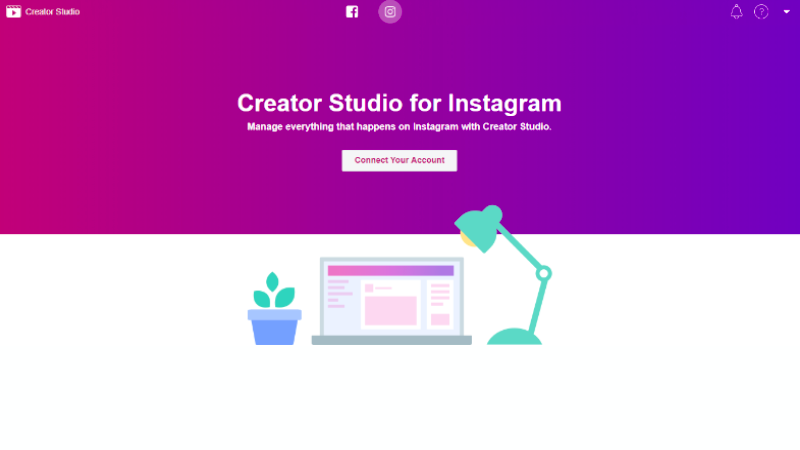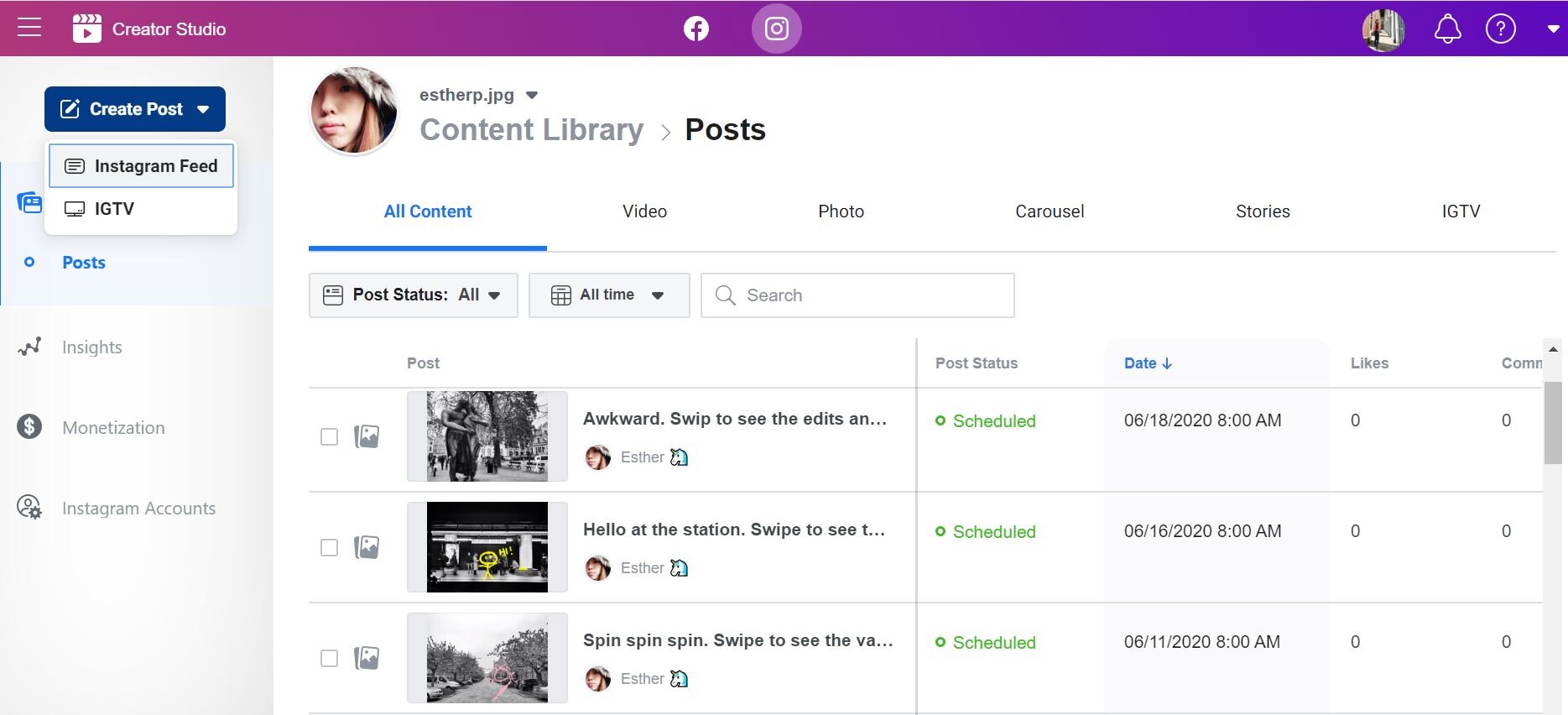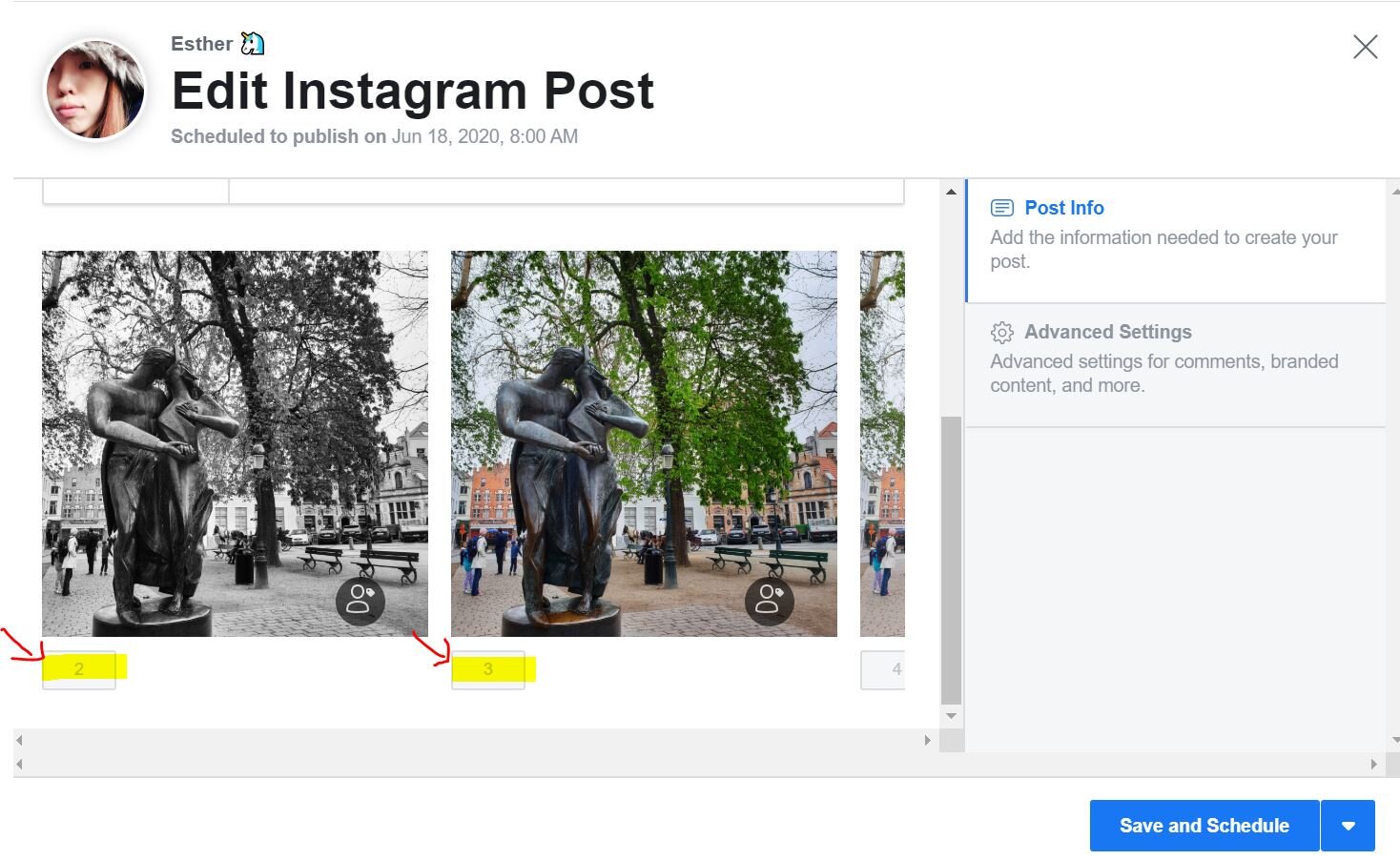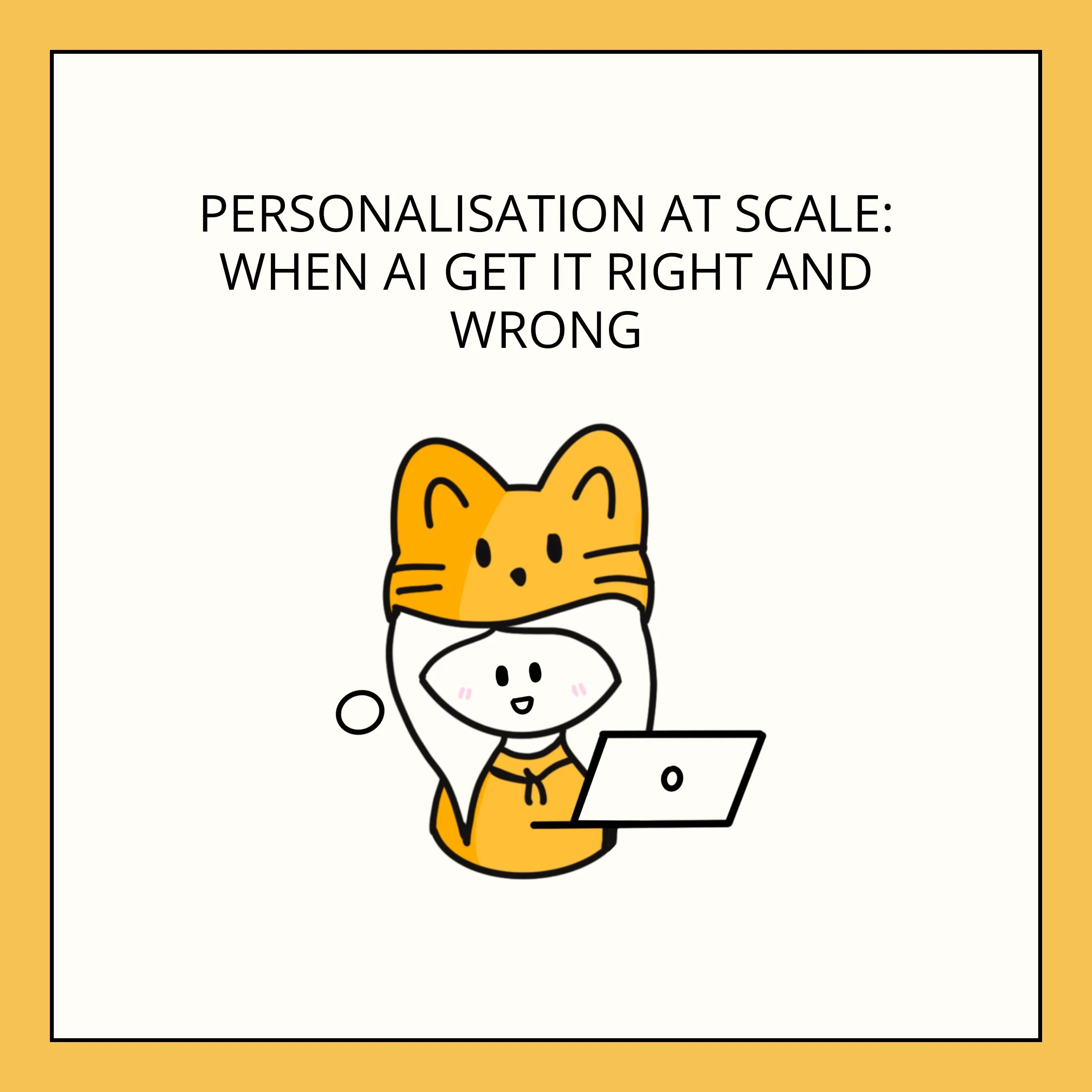Facebook Creator Studio - Review
Image Credit: Facebook Creator Studio
Facebook launched Creator Studio to allow creators and publishers to manage posts, insights and messages from both Facebook and Instagram in one place. You can upload and schedule content on both Facebook and Instagram via Creator Studio. I am writing this review so you don’t have to go through the testing phase to see if this platform suits your needs. Now, let’s dive into the pros and cons.
Pros and Cons of Creator Studio
Pros
It's free!
You can easily toggle between Facebook and Instagram studios.
You can add/remove Instagram accounts easily.
You can view insights of each Instagram account.
Cons
Creator Studio will port over all the Facebook pages, including deactivated page(s).
The data shown on the page is the sum of all the pages you selected. You need to select the individual page to read the correct insights.
You are not encouraged to use Creator Studio for the Facebook posts because you can easily schedule post directly from the Facebook page. You can view the insights of the individual posts via Facebook platform too. Instead, it is better for you to use the Creator Studio for Instagram posts. You can schedule and auto-publish multi-photos post via Creator Studio, which a lot of third party platforms are unable to offer. You can also schedule IGTV too. Most importantly, you do not need to pay for these functions, unlike other third-party platforms.
Let's zoom into the pros and cons of using Creator Studio for Instagram.
Here’s the overview of the Creator Studio. As you can see, you can only create post for Instagram Feed or IGTV.
Pros
You can schedule single and multi-photo posts.
You can schedule video and photos on in a Instagram post too.
You can schedule the Instagram posts to be published on Facebook on a different date.
Cons
You can't schedule IG stories.
You can't drag and drop images into the "upload" section¹. It’s not user friendly.
When you are scheduling multi-photo posts, you have to name the images in sequence before you upload them. You can arrange the images either in alphabetical or numerical order. You cannot edit the sequence after you upload the images onto the platform. It can be quite cumbersome to make any changes because you have to delete the wrong version and redo the entire post.²
¹ You have to click the option “From File Upload” or “From Facebook Page” to upload the images. You cannot drop images into the grey area.
² After you schedule the post, you can no longer delete or edit the sequence the images.
As mentioned earlier, you can easily use Creator Studio to schedule Instagram multi-photos posts. Honestly, this is the best function on this platform. There is room for improvement for the Creator Studio, especially the UX aspect. If Creator Studio could improve on the UX and allow users to automate the publication of stories, it would be almost perfect.
Marketers, Creator Studio is different from Facebook Business Manager. Business Manager serves a different purpose; it mainly for ads. Business Manager allows you to set the perimeter of the ads, preview the ads, etc, in which Creator Studio cannot offer. Creator Studio is a good option for influencers or individuals who are looking to automate the publication process.
Feel free to let me know what other marketing content that you would like to read.
x, Esther
PS: Facebook Staff, if you are reading this and you need user feedback for any of your future products, you can always reach out to me. I would be more than happy to help. :)
Share this post with your colleagues!