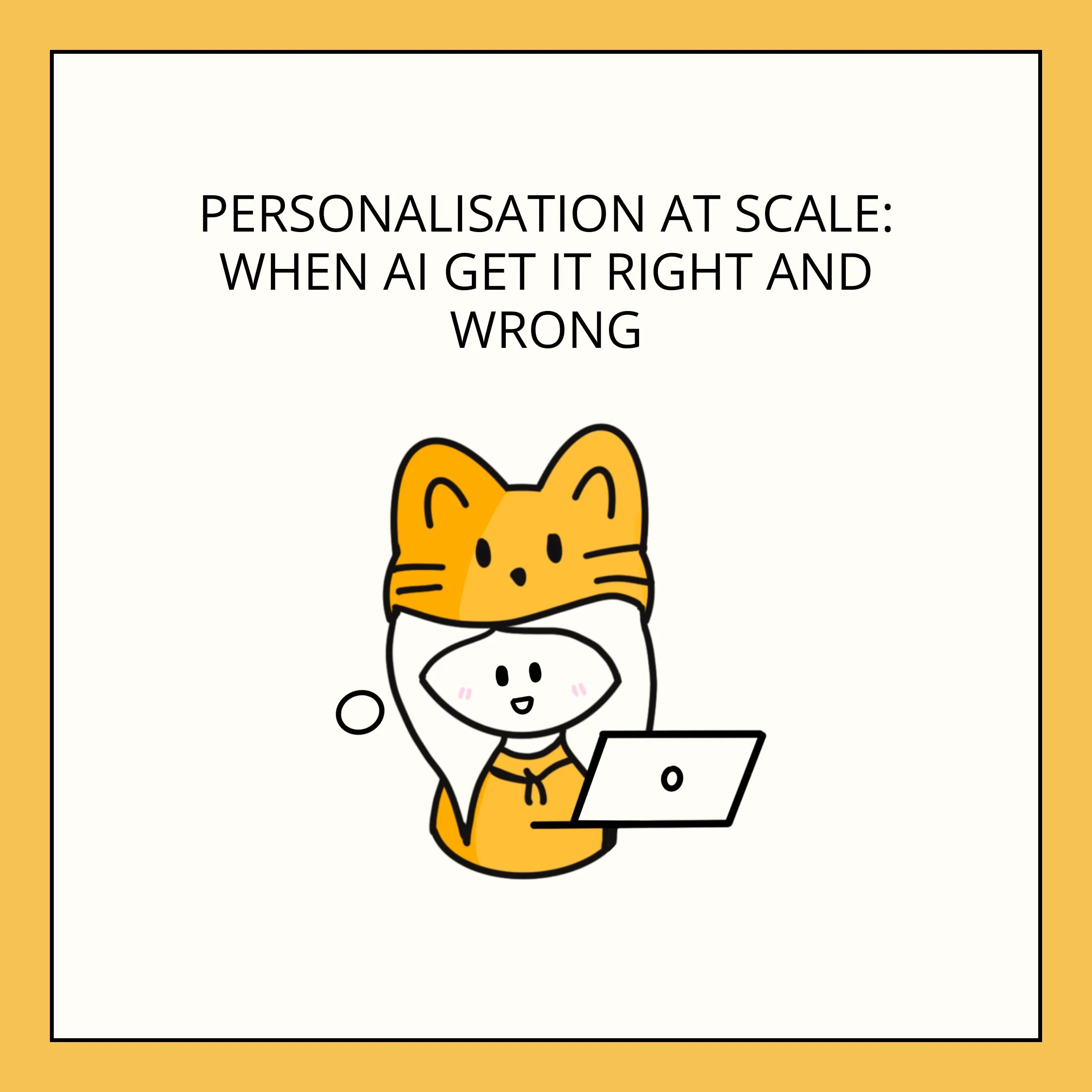Facebook Creator Studio vs Business Manager vs Business Suite
Source: Timothy Hales Bennett
There are a few Facebook tools available on the platform. Each of them serves different purposes. So, when should you use which tool? In this article, let's put some order in the chaos.
1. Facebook Creator Studio
If you are not aware, I am an advocate for Facebook Creator Studio ever since I learnt to use it. It is one of the best tools that I used to schedule content for both Facebook and Instagram. The purpose of Facebook Creator Studio is for you to manage your content.
Here are the types of content that you can manage on Creator Studio:
Standard posts
Stories
Videos to crosspost
Playlists
Series
Clips
Instant Articles
Other than that, you access:
Insights on video performance, view times, loyalty, and retention.
A variety of different monetisation tools to earn money on Facebook. Depending on your audience and the kinds of content you produce, you need to meet eligibility criteria to use monetisation tools, and some tools might have additional requirements.
2. Facebook Business Manager
Facebook Business Manager is best known for advertising on the Facebook Platform. Facebook Pages and Instagram accounts are linked to Business Manager from the moment you start advertising.
Business Manager is a platform to manage all your assets, like adding people, partners, managing Facebook Pixels, events, etc. It is a platform for you to ensure that the foundation of the page is laid so that you can advertise on Facebook and its relevant applications. It's not a platform for content creation or communication.
3. Facebook Business Suite
Facebook Business Suite was introduced in late 2020. However, this application is not available to me yet. However, I have heard some good reviews about it.
One thing for sure is you can schedule IG stories via Facebook Business Suite. It is something that I want to test out! I can't wait to test out Facebook Business Suite once it is available.
Facebook Business Suite lets you manage your business across Facebook and Instagram in one place. It offers a new look and a variety of tools that can help make it easier for you to manage your business presence online and reach more customers.
Here are some key features you can expect to see in Business Suite:
Unified Inbox: Read new messages and comments from your Facebook Page, Messenger and Instagram accounts. You can also create Automated Responses to help save time when responding to questions people commonly ask.
Ability to Post: Publish or schedule new posts for your Facebook Page and Instagram Feed. Also, see all the activity and insights for posts you create.
New Ads Creation: Create new ads, boost posts, and promote your Page and see metrics for ads you create directly in Business Suite. You’ll still have access to Ads Manager to see more details on your campaigns.
Updated Insights View: See how your organic and paid posts are performing with data on trends, activity on the content you share. You’ll also find more information about your audience here.
It does seem like an all-in-one platform for all things related to Facebook and Instagram.
Business Suite is available for desktop and mobile, so you can manage your business presence wherever you are.
You can find out more information on Facebook Business Suite here.
In conclusion, I think that Facebook Business Suite may take over Business Manager, given that there are overlapping in some of the features. From the looks of it, there is a small possibility that it would replace Creator Studio too. However, this is just my guess. The feature is unavailable for me yet. I would provide an update after I have the chance to explore Facebook Business Suite.
Share this post!