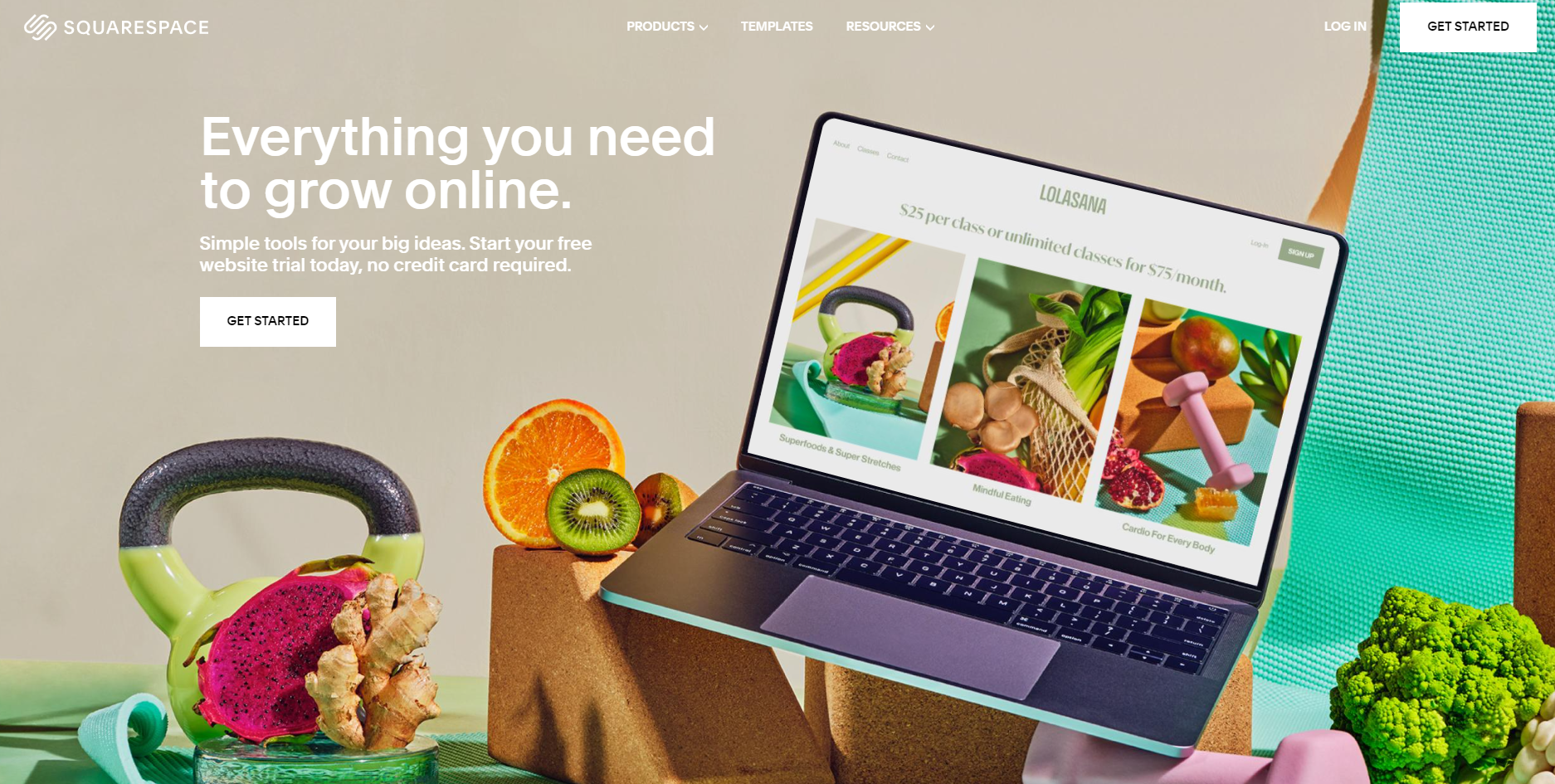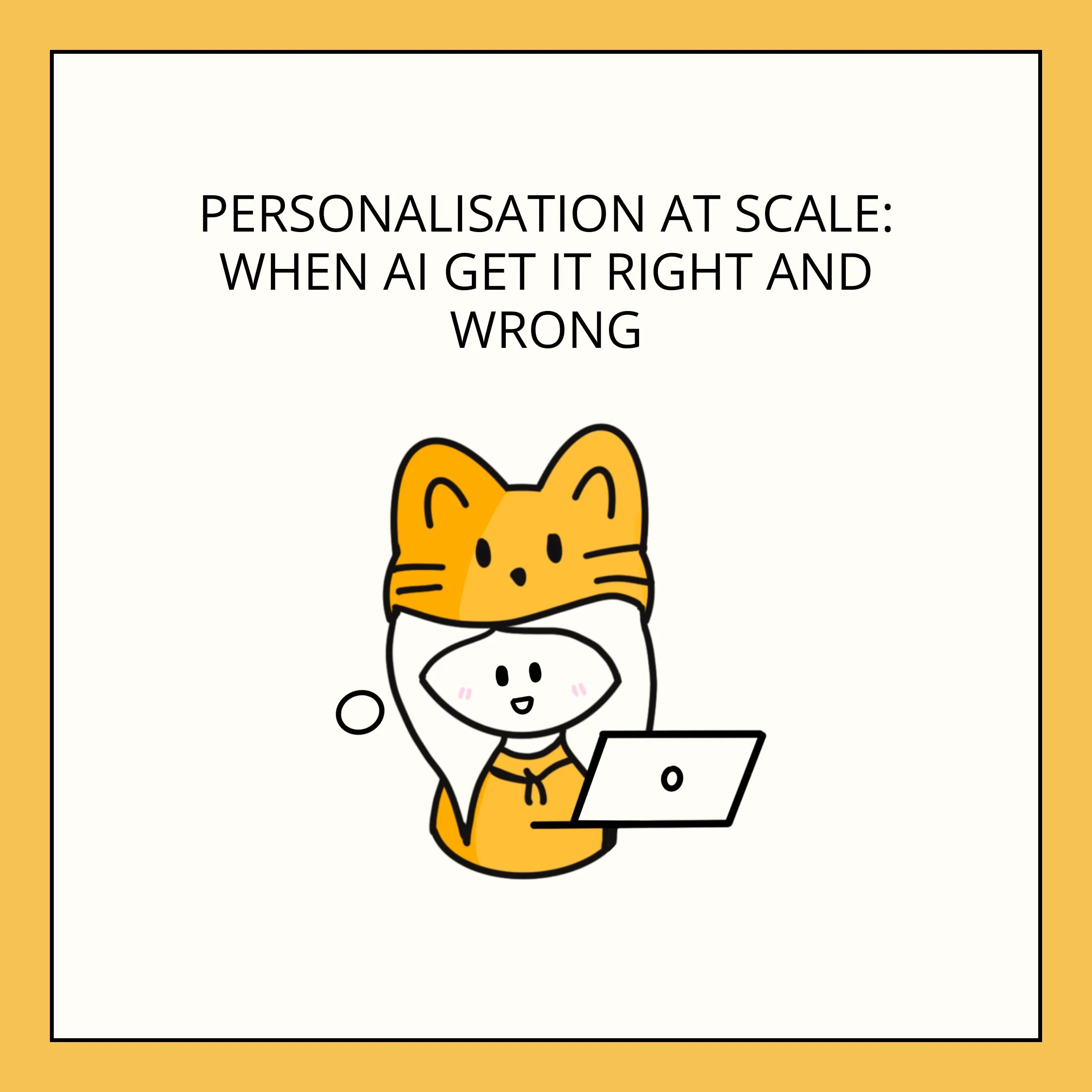Squarespace Review
Image from Squarespace
In the past, I had used various platforms, such as Blogger, WordPress and Wix, to create my blogs and websites. I deleted all of these pages, as I was no longer using them. I decided to use Squarespace 2 years ago. Well... the rest is history.
For today's post, we will focus on Squarespace.
Content
3. Pros and Cons of using Squarespace
4. Price Plan
1. What is Squarespace?
Squarespace is a platform that you can use to create your website. It is an all-in-one platform for your website, where you can buy a domain through Squarespace, create a newsletter, e-commerce site, etc. Most importantly, you can create a professional site in a web browser without knowing how to code!
Ease of Use
Squarespace is pretty easy to use, but it would take some time to learn all the tools. Once you get the hang of it, it's easy to piece everything together. I am giving it four stars because you do not need to find a hosting platform. You can easily edit the templates too. It's similar to editing templates on PowerPoint slides.
2. How does Squarespace work?
Squarespace is a "hosted" platform. It runs on its servers. Unlike Wordpress.org, you do not need to search for a website hosting company to host your website. By using Squarespace, you do not need to install any software on your computer. Also, you do not need to know how to code to create a website. You can easily create and edit web pages on Squarespace.
2.1. Templates
Image from Squarespace
Version 7.0
There are more than 90 templates to choose from. You can choose 1 of the template and build your page. My website is using this version.
Image from Squarespace
Version 7.1
There is only one template. 7.1 is like Lego. You can use different blocks to customise your page. It's easier to create your page in 7.1 than 7.0. You can easily customise it to fit your need. However, you can't switch the template in 7.1.
TIP!
If you started a trial on 7.1, but prefer to use the 7.0 design, visit the version 7.0 template store and start a new trial.
All templates, from both 7.0 and 7.1, are fully responsive.
2.2. Advertisement-Free
OH YAY! The website is advertisement free. Of course, you can add Google AdSense to Squarespace too. (Only applicable to Business and Commerce plans.)
2.3. All-In-One Platform
I love that Squarespace integrates a lot of features on its platform. You do not need to spend time searching for compatible add-ons for the website. Most importantly, you do not need to use any codes to inject the features on the website.
Here are some features:
a. Domains
You can purchase your domain through Squarespace. The process is fuss-free.
b. Podcast
You can create a podcast channel by uploading the audio onto Squarespace and sync it to podcast subscription services, such as Apple Podcast and Spotify. Squarespace can generate the RSS link. You do not need to search and pay for other services to host your podcast.
c. Contact Form
Squarespace has a fully customisable contact form builder with lots of field options.
d. Analytics
The inbuilt visitor analytics tool shows you some key stats. However, if you require more details, you can set up Google Analytics for your page too.
e. Gallery
There is no bandwidth and storage limit. You can upload as many images and audio files as you want. Squarespace provides free stock images too.
3. Pros and Cons of using Squarespace
Pros
You can choose a template and customise your design. The templates are optimised for mobile, tablets and monitors.
You do not need to know how to code.
Cons
Squarespace does not have an autosave function.
Squarespace does not provide a list of history feature too. Once you made and saved changes to the page, you can undo it. You can't go back to the previous revision.
It is not free.
4. Price Plan
I am using the Personal plan, as I am not customising the pages with CSS and Javascript. I do not have any intention of having an e-commerce site too. If you are like me, the personal plan is sufficient. You can always upgrade your plan at a later stage if you need more features.
5. Why should you use Squarespace?
Squarespace website looks good. If you want to build a visually pleasing website without knowing how to code, use Squarespace. You can host a podcast with the most basic plan too! That's a bonus!
6. Who should use Squarespace?
I would recommend Squarespace to anyone who is looking to create a beautiful website. Squarespace is great for freelancers to showcase their work. It's great for content creators too. Squarespace is for users who want a fuss-free experience.
I will not recommend that you build a company website using Squarespace. It is because the likelihood of you needing to integrate a lot of third-party applications is very high. It is better off to host the company's website on another platform that allows you to have 100% control.
I hope this article help!
x, Esther
Share this post!