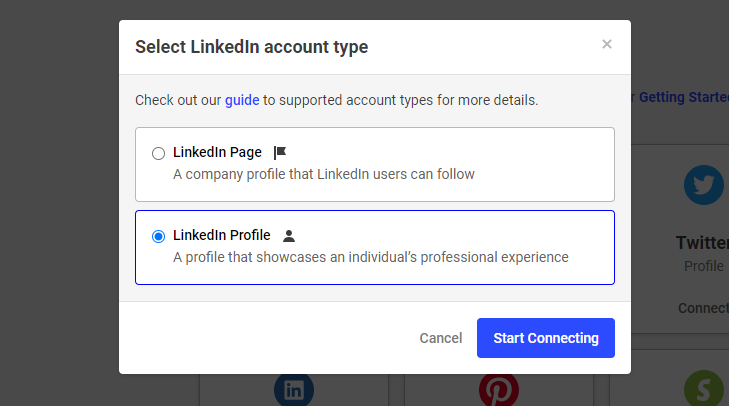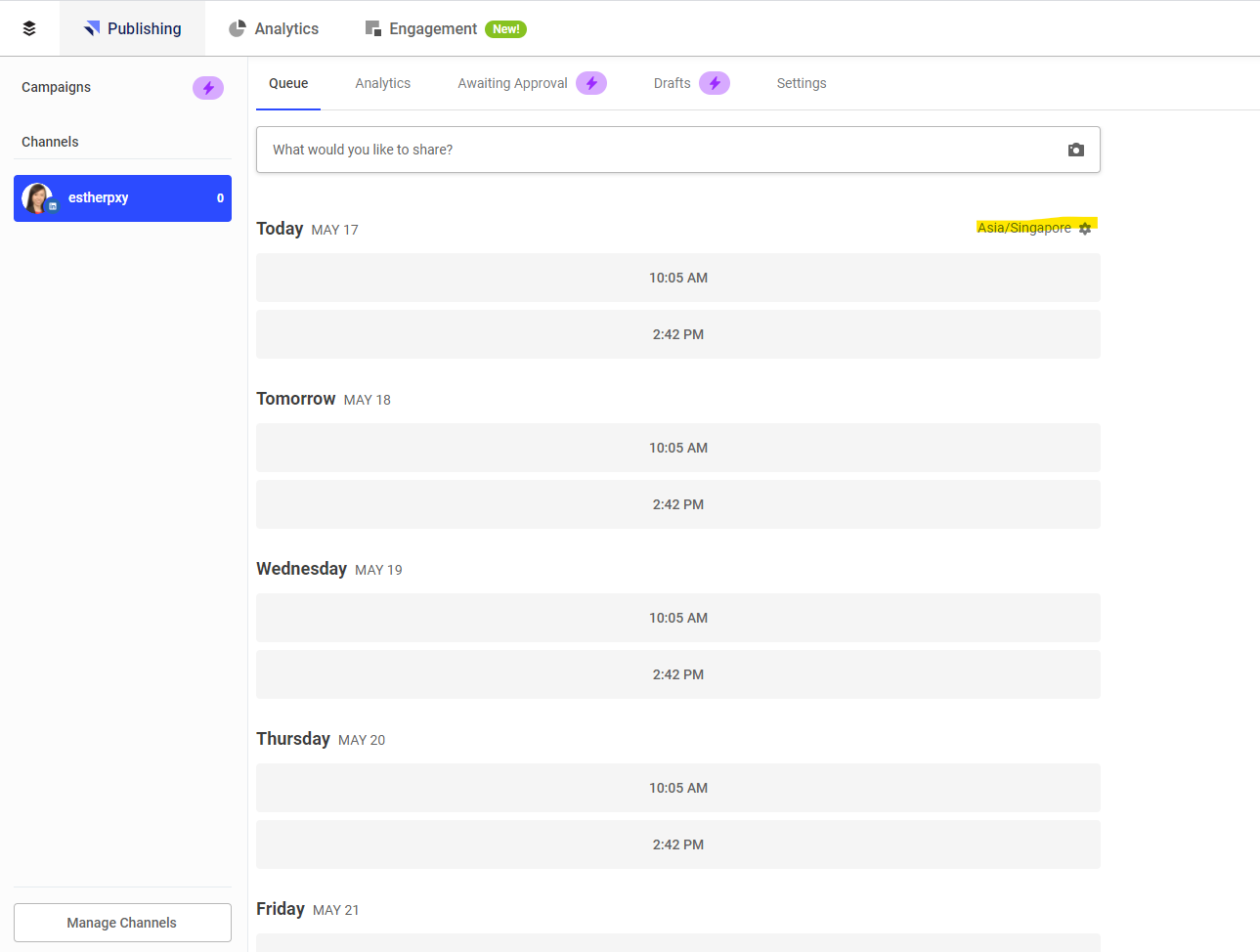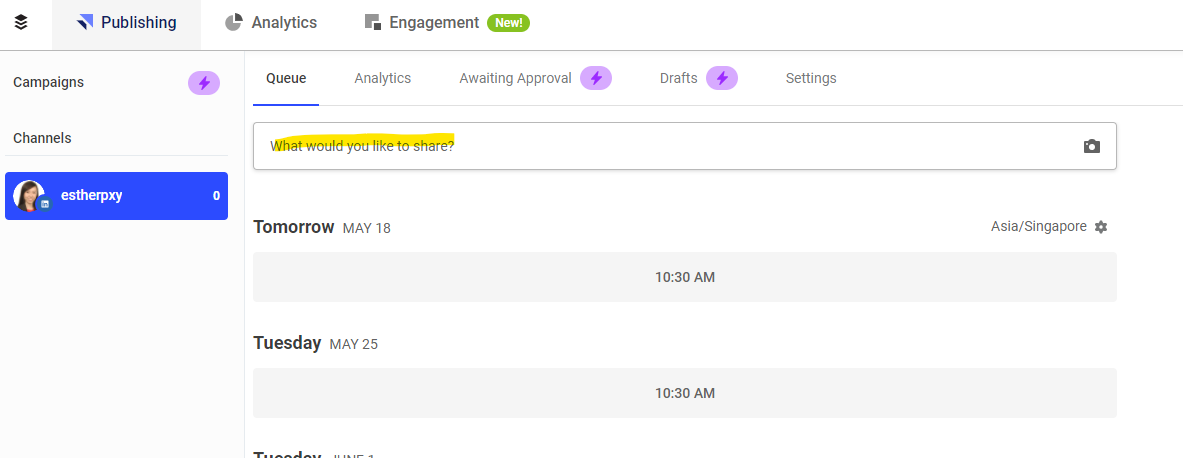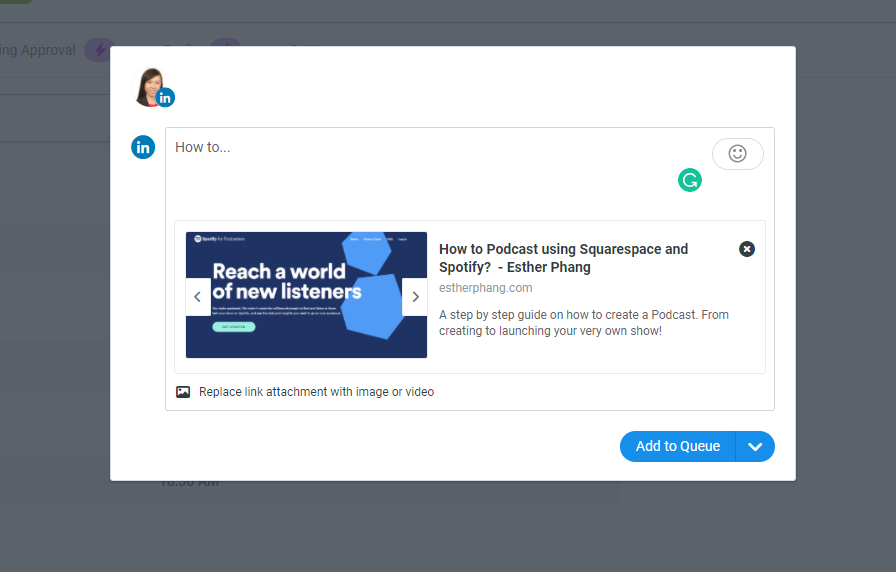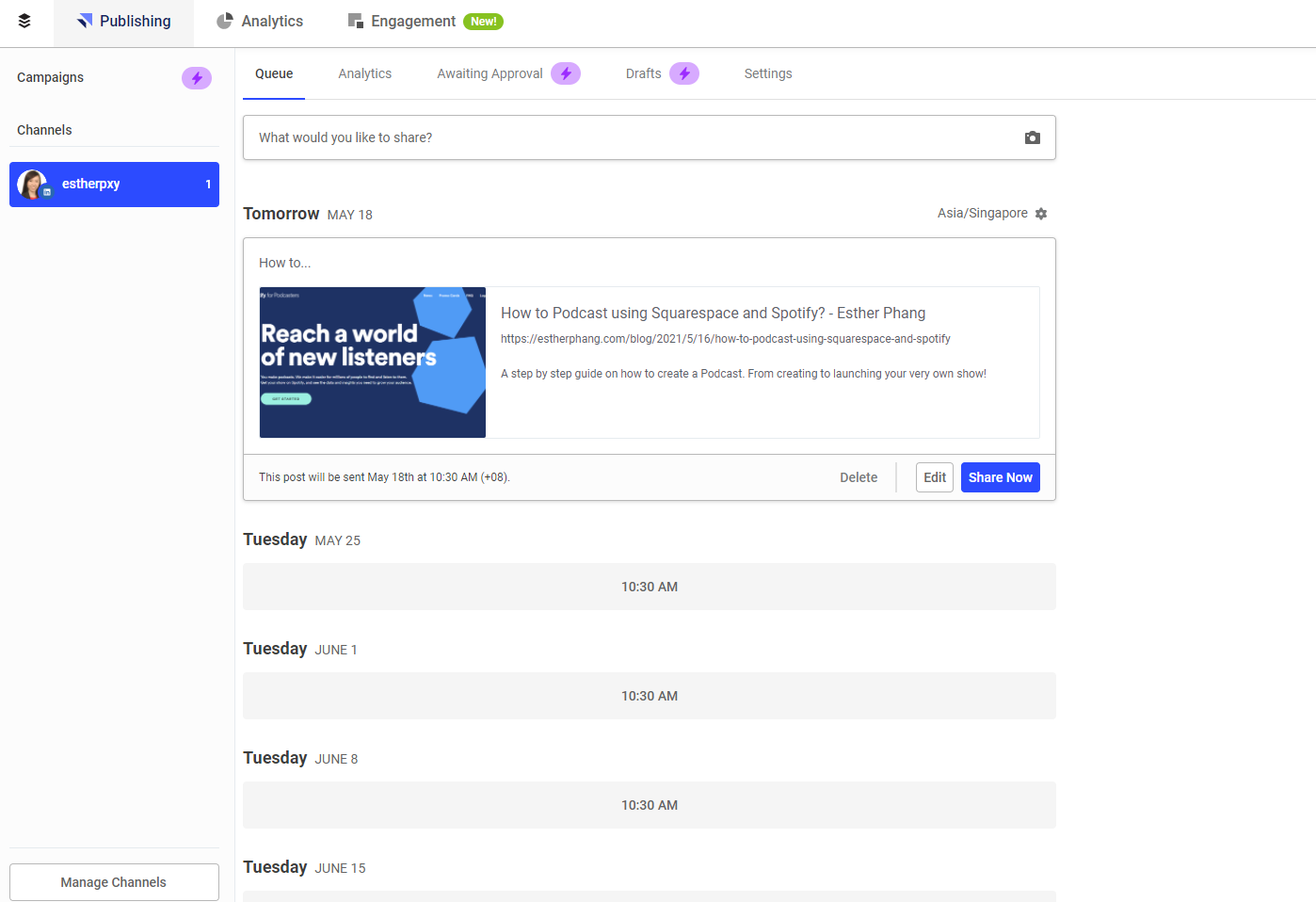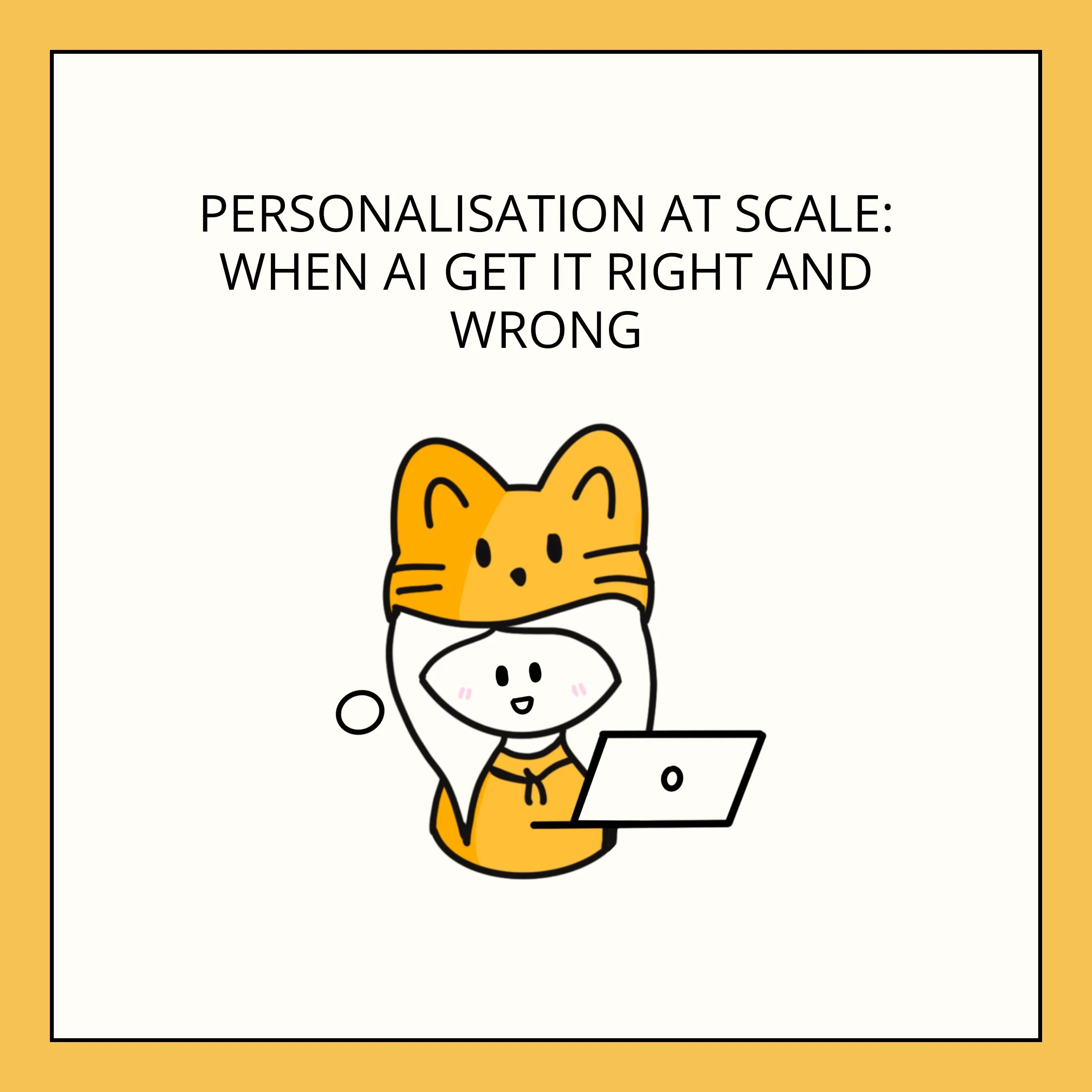Buffer Tutorial: How to schedule content
In one of my previous post, I mentioned that Hootsuite had changed the condition to its free plan. Hootsuite had reduced the number of free posts that you can schedule per month to 5. If you are looking for an alternative, you can check out Buffer.
Content:
1. What is Buffer?
Buffer is a social media management tool. Similar to Hootsuite, you can schedule content on Buffer. In this post, we will focus on scheduling content for your LinkedIn profile.
2. How to use Buffer?
First, create an account with Buffer.
Once you created an account, it will prompt you to connect to your social media account. Click on "Connect Your First Channel" to link your account. You have to connect to at least 1 social media platform.
Choose the social media platform.
For this post, I am connecting to my LinkedIn profile.
Once you have connected the first account, it will return to this page. You can continue to connect to another 2 more social media accounts. If not, you may proceed to the next step by clicking on "Back to Channels".
On this page, you can manage the various channels (a.k.a. social media accounts). First, you want to set the scheduling day and time. Click on the gear icon next to the country name to set the schedule.
In my case, I want to schedule a weekly content planner for your LinkedIn. First, I will clear all the default posting time set up by Buffer. Then, I add a new posting time, which is every Tuesday morning.
Now that you have set up the posting schedule, you can start to input your content.
Input the content and click "Add to Queue".
And tadah! You have scheduled your first post. You can easily drag the content to an empty time slot if you want to reschedule the post.
3. Honest Review
Here's my honest review:
First Impression
★★★★☆
It was easy to go through the entire process, from setting up the account to scheduling the first content. There is no fuss here.
Aesthetic Design
★★★★☆
The platform is clutter-free. Hence, it was easy to navigate.
Ease of usage
★★★★★
To me, Buffer is straightforward to use. There's minimal learning. There isn't a need for trial and error. I know how to use the system almost immediately.
User Experience
★★★★☆
Overall, I think that it is easy to use Buffer. You simply have to
Connect your social media accounts
Set up your publishing schedule
Input the content.
Buffer will arrange the posts in chronological order. You do not need to input the time and date every single time you create a new entry. You can also easily change the sequence by dragging the posts to another slot. This is an advantage because you will stick to a regular schedule. By doing so, your followers and fans know what to expect.
4. Pros and Cons of Buffer
Pros
It is easy to use. It is a great app for beginners.
Under the free plan, you can connect 3 social media accounts and schedule 10 posts per account.
You can give Buffer's paid plan a try. It's free for 14 days, and you do not need to input your credit card details.
Con
There is no calendar view under the free plan. You cannot have an overview of all the content that you schedule for the entire month.
5. Price Plan
I am currently using the Free plan. Honestly, I got no complaint about it, as I honestly do not need any of the paid function at the moment. However, if you need to schedule more than 10 posts per month. I suggest that you purchase the Pro plan because you can schedule 100 posts per account. You can have the Calendar view too. It allows you to see both your published posts and your scheduled posts, see engagement metrics on posts that have already been shared, move posts around, edit posts, and add new posts. That is really value for money.
6. Who should use Buffer?
Freelancer, entrepreneurs, sole proprietors, small business owners and marketers can give Buffer a try. For freelance, you can use the Free plan to manage your social media accounts. I think most small business owners can opt for either the Free or Pro plans. I would not recommend purchasing the premium or business plan unless you have a huge marketing team.
7. Why should you use Buffer?
Buffer is easy to use. It is uncomplicated for beginners. It's a great alternative to Hootsuite, especially if you need to schedule more than 5 posts per month. I would recommend that you use Buffer if you need to manage your LinkedIn profile.
I hope this post helps!
x, Esther
Share this post!